
Manual High School
Home of The Thunderbolts
1700 E. 28th Ave.
Denver, CO 80205
Dear Parents, Guardians, and incoming Ninth Grade Thunderbolts,
Welcome to Manual High School! According to the district’s database, your child is projected to attend Manual in August and we are thrilled that you have chosen to attend Manual High School!
To assist in the transition from middle school to a successful high school experience, Manual High School, along with the other DPS high schools, will be hosting a Ninth Grade Academy for incoming freshmen. This exciting, fun, and informative program will last three days and all of Manual’s incoming ninth grade students are expected to attend.
Ninth Grade Academy will prepare your student for high school before high school begins!
During the Ninth Grade Academy, students will:
Details for the Manual Ninth Grade Academy are as follows:
Dates/Times: Tuesday, August 8, 2023 – Thursday, August 10, 2023
8:00 AM -1:20 PM
Location: Manual High School
This will be the 7th year we are hosting a Ninth Grade Academy. Evaluation of the Ninth Grade Academy shows that students who participated improved their academic performance, had a stronger attachment to their high school and their peer groups, and were more likely to graduate from high school.
I strongly encourage you to take advantage of this unique opportunity. If you have any questions, please send an email message to ninth-grade-academy.groups@dpsk12.net, or call the DPS NGA Hotline, 720-424-8277, and someone will respond. We look forward to seeing you at Manual’s Ninth Grade Academy!
Please refer to the attached document for instructions on registering for the Manual Ninth Grade Academy.
Sincerely,
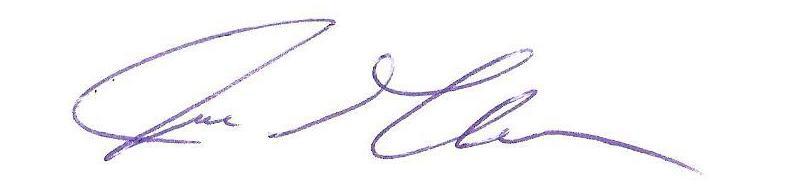
Joe Glover
Principal
Manual High School
Manual Ninth Grade Academy (NGA)
2023 REGISTRATION INFORMATION
PLEASE REGISTER YOUR STUDENT AS SOON AS POSSIBLE
USING EITHER OF THE TWO OPTIONS LISTED BELOW
Option One: Link
https://forms.gle/c3bxKtKsDQtgZjy6A
Option Two: QR Code
Questions?
Send an email message to: ninth-grade-academy.groups@dpsk12.net or leave a message on the DPS Ninth Grade Academies Hotline: 720-424-8277 and someone will respond.
Direct Contact at Manual: lindsay_brown@dpsk12.net or daria_eisner@dpsk12.net
Escuela Secundaria Manual
Hogar de los Thunderbolts
1700 E. 28th Ave.
Denver, CO 80205
Estimadas padres, guardianes y entrantes de noveno grado,
¡Bienvenidos a la Escuela Secundaria Manual! De acuerdo con la base de datos del distrito, se prevé que su hijo asista a Manual en agosto y estamos encantados de que haya elegido asistir a Escuela Secundaria Manual.
Para ayudar en la transición de la escuela intermedia a una experiencia exitosa en la escuela secundaria, la Escuela Secundaria Manual, junto con las otras escuelas secundarias de DPS, organizará una Academia de noveno grado para los estudiantes entrantes.estudiantes de primer año. Este programa emocionante, divertido e informativo durará tres días y se espera que asistan todos los estudiantes de noveno grado que ingresan a Manual.
Para ayudar en la transición de la escuela intermedia a una experiencia exitosa en la escuela secundaria, la escuela secundaria Manual, junto con las otras escuelas secundarias de DPS, organizará una academia de noveno grado para los estudiantes de primer año que ingresan. Este programa emocionante, divertido e informativo durará tres días y se espera que asistan todos los estudiantes de noveno grado que ingresan a Manual.
¡La Academia de noveno grado preparará a su estudiante para la escuela secundaria antes de que comience la escuela secundaria!
Durante la Academia de Noveno Grado, los estudiantes:
Los detalles de la Academia Manual de Noveno Grado son los siguientes:
Fechas/Horas: Martes, Agosto 8, 2023 – Jueves, Agosto 10, 2023
8:00 AM – 1:20 PM
Ubicación: Escuela Secundaria Manual
Este será el 7 año estamos organizando una academia de noveno grado. La evaluación de la Academia de Noveno Grado muestra que los estudiantes que participaron mejoraron su rendimiento académico, tenían un vínculo más fuerte con su escuela secundaria y sus grupos de compañeros, y tenían más probabilidades de graduarse de la escuela secundaria.
Le recomiendo encarecidamente que aproveche esta oportunidad única. Si tiene alguna pregunta, envíe un mensaje de correo electrónico noveno-grado-academia.groups@dpsk12.net, o llame a la línea directa NGA de DPS, 720-424-8277, y alguien responderá. ¡Esperamos verlos en la Academia de Noveno Grado de Manual!
Consulte el documento adjunto para obtener instrucciones sobre cómo registrarse en la Academia Manual de Noveno Grado.
Atentamente,
Joe Glover
Principal
Escuela Secundaria Manual
Academia Manual de Noveno Grado (NGA)
INFORMACIÓN DE REGISTRO 2023
POR FAVOR REGISTRE A SU ESTUDIANTE LO ANTES POSIBLE
UTILIZANDO CUALQUIERA DE LAS DOS OPCIONES MENCIONADAS A CONTINUACIÓN
Opción uno: Enlace
Opción dos: Código QR
¿Preguntas?
Envíe un mensaje de correo electrónico a:noveno-grado-academia.groups@dpsk12.net o deje un mensaje en la línea directa de academias de noveno grado de DPS: 720-424-8277 y alguien le responderá.
Contacto directo en Manual:lindsay_brown@dpsk12.net o daria_eisner@dpsk12.net